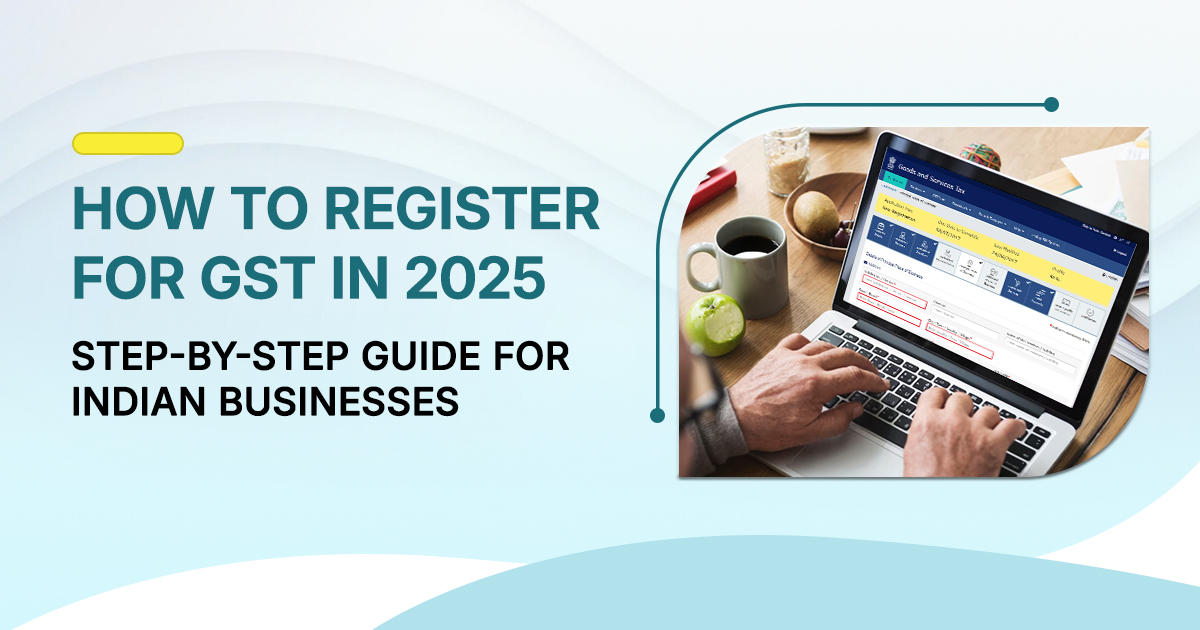Table of Contents
|
|
Introduction
If you’re planning to start a business or already running one in India, registering under GST (Goods and Services Tax) is essential. It’s not just a legal requirement for many businesses, but also a way to build credibility, claim tax benefits, and avoid penalties.
This blog will walk you through the registration procedure under GST in 2025, step by step, using simple and clear language so anyone can understand and follow it. These notes on the registration procedure under GST will help you stay compliant and informed throughout the process.
Who Needs to Register for GST?
GST is a single, unified tax that replaced various indirect taxes in India. It is applied to the sale of goods and services.
You must register for GST if:
- ➤ Your business has an annual turnover of ₹40 lakhs (₹20 lakhs for services).
- ➤ You are involved in interstate trade (selling to other states).
- ➤ You are selling goods/services on e-commerce platforms.
- ➤ You want to claim Input Tax Credit (ITC).
- ➤ You're a casual taxable person or non-resident in India supplying goods/services.
Benefits of GST Registration
Registering for GST offers many important advantages like legal compliance, tax savings through input credit, easier interstate business, and improved credibility which helps your business grow smoothly and confidently in 2025 and beyond.
-
➤ GST registration ensures your business complies with the law and helps you avoid costly penalties or legal trouble.
-
➤ It allows you to claim Input Tax Credit on purchases, lowering your overall tax burden and improving cash flow.
-
➤ With GST registration, you can easily sell goods and services across all Indian states without multiple tax registrations.
-
➤ Being GST-registered builds trust and credibility with customers, suppliers, and business partners.
-
➤ Registration is mandatory for selling on popular e-commerce platforms like Amazon and Flipkart, expanding your market reach.
-
➤ Banks and financial institutions prefer GST-registered businesses when processing loans and credit applications.
-
➤ GST replaces several indirect taxes, simplifying tax compliance and reducing paperwork for your business.
-
➤ It helps you maintain transparent financial records, making audits and tax filings smoother and hassle-free.
Documents Required for GST Registration
Here are the common documents you'll need
For Individuals/Sole Proprietors:
- ➤ PAN card
- ➤ Aadhaar card
- ➤ Photograph
- ➤ Business address proof (rent agreement, electricity bill)
- ➤ Bank account details (passbook or statement)
For Partnerships/LLP/Companies:
- ➤ PAN of business and partners/directors
- ➤ Aadhaar and photos of partners/directors
- ➤ Business registration certificate
- ➤ Proof of business address
- ➤ Authorization letter or board resolution
- ➤ Bank account details
Step-by-Step Process to Register for GST Online
Step 1: Visit the Official GST Portal
- Go to: www.gst.gov.in
- Click on "Services" → "Registration" → "New Registration"
Step 2: Fill Part A of the Application
You'll need to enter the following details:
-
➤ Type of taxpayer (e.g., Individual, Partnership, Company)
-
➤ State/UT and District
-
➤ Legal name of the business (as per PAN)
-
➤ PAN of the business or individual
-
➤ Mobile number and Email ID
-
➤ Complete the OTP verification (you'll get OTPs on your phone and email)
-
➤ After verification, you’ll get a Temporary Reference Number (TRN).
Step 3: Log in with TRN to Fill Part B
-
➤ Go back to the GST portal and click on “TRN Login”
-
➤ Enter your TRN and the CAPTCHA
-
➤ Complete the OTP verification again (you'll receive another OTP)
-
➤ Now you’ll access Part B of the registration form.
Step 4: Fill Business Details in Part B
Fill in the following:
-
➤ Business name, trade name, and constitution of business
-
➤ Address of business premises
-
➤ Details of bank account (account number, IFSC code, bank name)
-
➤ Details of goods or services supplied
-
➤ Details of partners/promoters/directors
-
➤ Upload required documents (PAN, Aadhaar, address proof, etc.)
Step 5: Choose Verification Method and Submit
After filling in everything:
-
➤ Verify your application using one of the following:
-
➤ Digital Signature Certificate (DSC) – for companies/LLPs
-
➤ E-Sign using Aadhaar OTP
-
➤ Electronic Verification Code (EVC) – via OTP
-
➤ Then, click "Submit".
Step 6: Receive ARN
Once submitted, you’ll get an Application Reference Number (ARN) via SMS and email
-
➤ Use this ARN to track your application status
Step 7: Get GSTIN and Registration Certificate
If everything is in order, your application will be approved within 7 working days
-
➤ You’ll receive your GSTIN (Goods and Services Tax Identification Number)
-
➤ Download your GST registration certificate from the GST portal
Common Mistakes to Avoid
Many businesses make small mistakes during GST registration that result in big problems later knowing what to watch out for and register right the first time.
-
➤ Entering incorrect PAN or business name.
-
➤ Uploading blurry or mismatched documents.
-
➤ Using outdated address proof or rent agreement.
-
➤ Skipping mandatory fields in the application form.
-
➤ Not verifying OTPs promptly.
-
➤ Choosing the wrong type of taxpayer or business category.
-
➤ Submitting without reviewing the full application.
-
➤ Providing bank details that don’t match your business name.
-
➤ Ignoring the requirement for DSC (for companies/LLPs).
-
➤ Delaying final submission after TRN generation.
What to Do After You Get Your GSTIN?
GST registration is complete but what comes next? This guide will walk you through all the must-do tasks after getting your GSTIN to ensure smooth and penalty-free business operations.
-
➤ Download your GST registration certificate from the GST portal.
-
➤ Start issuing GST-compliant invoices with all required details.
-
➤ File monthly or quarterly GST returns on time.
-
➤ Maintain records of sales, purchases, and tax payments.
-
➤ Claim Input Tax Credit (ITC) on eligible business purchases.
-
➤ Display your GST certificate at your place of business.
-
➤ Stay updated with any changes in GST rules or filing requirements.
Conclusion
Getting GST registration in 2025 is simple if you follow the right steps and keep your documents ready. Whether you’re a freelancer, shop owner, or startup founder, registering under GST helps you operate legally, grow confidently and build trust with your clients and suppliers.