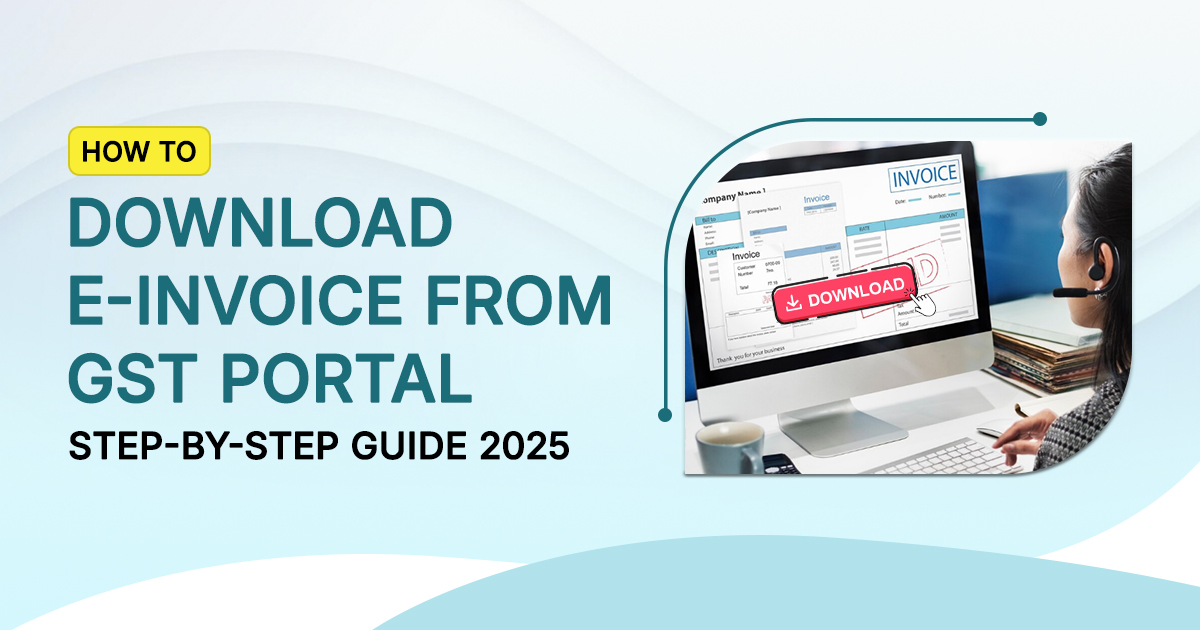Table of Contents1. Introduction 2. What is a GST E-Invoice? 3. When Do You Need to Download E-Invoices? 4. Prerequisites Before You Start 5. Step-by-Step Guide: Download E-Invoice from GST Portal 6. How to Print E-Invoice from GST Portal 7. Final Thoughts |
|
Introduction
Downloading e-invoices can feel confusing if you're not familiar with the GST system & how it works. Whether you're a business owner, accountant or just looking to learn this guide will walk you through the e-invoice download step by step, so you can manage your tax documents with confidence.
In 2025, downloading invoices from the GST portal is faster and more important than ever especially as digital compliance becomes the norm. This post explains the full GST e-invoice download process using simple terms, and easy instructions.
What is a GST E-Invoice?
A GST e-invoice is a digital version of your business invoice that gets verified through the government's Invoice Registration Portal (IRP). Once verified the invoice is assigned an IRN (Invoice Reference Number) and a QR code. It becomes a legal document for tax and compliance purposes.
If your business turnover exceeds certain limits, you're required to generate e-invoices. Also you need to download e-invoice from GST portal for record-keeping, audits or sharing with clients.
When Do You Need to Download E-Invoices?
Whether you're checking a past transaction or retrieving details for reporting it is important to know how to get e-invoice from GST site.
Here are common situations when downloading an e-invoice is necessary:
-
➤ For tax filing and record audits
-
➤ When sharing the final invoice copy with clients
-
➤ To cross-check data for reconciliation
-
➤ If your original invoice is lost or corrupted
-
➤ To get the e-invoice print from GST portal for physical use
Prerequisites Before You Start
Before you begin the download process make sure you have below share details. Having this information ready will make the GST portal invoice download process much smoother. Check them out:
-
➤ GST portal login credentials (User ID and password)
-
➤ The GSTIN for which you want to access the invoice
-
➤ IRN or invoice number ( not mandatory)
-
➤ Access to a device with internet and PDF reader
Step-by-Step Guide: Download E-Invoice from GST Portal
Here’s the complete e-invoice download step by step guide:
Step 1:
Visit the official GST Portal and log in using your credentials.
Step 2:
From the dashboard, go to the 'e-Invoice' tab in the top menu.
Step 3:
Click on ‘View IRNs’ or ‘Search IRN’ depending on your access.
Step 4:
Use the filters such as Date, Document Type or IRN to search for the invoice.
Step 5:
Once you locate the invoice, click on it to view the full details.
Step 6:
Click the ‘Download’ or ‘Generate PDF’ option to save it to your device.
That’s it! You've completed the GST e-invoice download process.
How to Print E-Invoice from GST Portal
Once you've downloaded the e-invoice just follow these simple steps to print it:
-
➤ Open the downloaded PDF or JSON file
-
➤ Click on File > Print from your browser or PDF reader
-
➤ Make sure the IRN and QR code are clearly visible
-
➤ Use a good printer for official use copies
This is how you can complete the GST invoice download online and print it whenever needed.
If you’re downloading multiple invoices daily you can consider using automation or APIs through your billing software.
Final Thoughts
With increasing digital compliance in India, it is very important to understand how to download e-invoice from GST portal quickly and correctly. Whether you need it for tax returns, business reports or audits, if you're able to access and print your invoices, it will keep your business organized.
Now that you know the e-invoice download step by step you can manage your GST documents with confidence and accuracy.
Related Topics:
• GST Filing Dates 2025: Monthly, Quarterly & Annual Guide
• Avoid These Mistakes in GST Registration Procedure Under GST Notes
• E-Invoice Mandatory Fields: A Complete Guide for Businesses in 2025